Getting students to use (new) apps
I've decided to quickly write up some thoughts on getting students to use new apps for learning and teaching as a reflection on what I've observed over the last few years and more recently.
It's safe to say that I approach this post from the point of view that there are many opportunities for digital education to enhance the learning and teaching experience.
More specifically, I'm writing this short article in relation to #MicrosoftTeams and what you need to do to ensure successful uptake by students and staff. What I write here applies to any other new systems - even ones such as Moodle.
Social media all around
It's fair to say that a lot of students and even staff in higher education use a variety of social media for various purposes. Students and staff still may use Facebook to connect with their friends and family, and classmates and course mates. Statista has a wealth of data on users of Facebook and Twitter, if you're interested.
Both of these groups may, if they're interested, use Instagram to create, collate and share images and/or video - photography and multimedia generally. A good number of students use Snapchat and in the UK high numbers of users aged 18-24 are likely to use Snapchat. Some university staff even use Snapchat to engage students in the classroom - with success!
Students aren't digital natives
A lot of my colleagues in higher education might understandably believe that because students regularly use apps like Snapchat, Instagram, WeChat, Facebook and others that this ability translates into a being able to effectively use digital tools and being tech savvy - being digital natives. - well beyond what my colleagues may have grown up with.
A lot of us use technology to 'passively soak up information' which could be scrolling through a Facebook or Instagram feed and reacting to posts. Yes, perhaps we share the odd image, video or article and add a bit of commentary - commentary - but are these acts critical or rather habitual?
I'd say these are habitual acts that form part of a series of daily routines in which users might fill time - gaps between spurts of attention to other things - and/or while navigating and exploring the vast ocean of information that's out there. From funny memes to noteworthy articles or click-bait news - it's all information, and it doesn't take much effort to open our favorite app to access that information! And this leads me to my main point...
New and unfamiliar systems
In a university setting, students will often use platforms such as Moodle, Blackboard, Google Apps for Education or similar. Microsoft has an answer, too, #MicrosoftTeams. All of these platforms offer a range of activities, structures and systems that can greatly help to manage the design, flow and presentation of information for users.
One thing we should not forget is that the aforementioned systems are created for the purposes of education, business and collaboration generally which go beyond the basic functions of Facebook, Snapchat and Instagram which are primarily for 1:1 or small group chats/discussions that are often centered around the sharing of media.
However, what unites all of these systems, platforms and apps for education is that generally these are unfamiliar to students unless there is a chance that they'd previously used one of them in school. Even then, if, for example, students have used Moodle in school, the look and feel of the system may not represent what they end up seeing in a university setting. Indeed, where modules on Moodle are still often used as repositories rather than engaging learning and teaching hubs, this can be daunting for users of 21st Century systems such as Google Search or Bing that offer information at your fingertips with few hurdles if you understand how to do key word searches. This leads me to a question:
How often do you explicitly train your students in using your university system or an app for a module?
I suspect not a lot of programmes take the time to explicitly provide training to students. That said, think of all the time we spend when we start a new post to receive training on the following:
- health & safety
- diversity
- data protection & GDPR
So why don't we spend a bit of time investing in the training of digital abilities and skills rather than assuming that the use of a smart phone = being digital and tech savvy? Taking a selfie does not make you a tech expert!
New systems require explicit training
#MicrosoftTeams is taking off as the latest app for learning, teaching and collaboration generally within higher education in the UK. Indeed, I'm using it on a module that I lead on and it's confirmed a few things that I learned a few years ago.
Between about 2014-2016, I was working with pre-sessional student who would come to the UK during the summertime period to study English as a foreign language for the purposes of improving their academic English language abilities. Students generally had an English language knowledge of about B1 to B2 and they had digital skills that ranged significantly. Nearly all had a smart phone and could use the main apps of the day.
We used Moodle as our online platform with our students to set readings, have online discussions and set assignments that students would write up, upload and submit. Moodle was a system most students hadn't used and would only use in their university studies. In order to ensure the students' success in using the online platform as an enabler rather than a distraction, I convinced colleagues to allow all students to receive 1 hour of explicit instruction on hows and whys of using Moodle.
During the summer, we had around 700 students over 3 cohorts that we needed to train up. So, we booked computer labs and trained students in groups of 30-50 each in the space of about 1 hour; there were frequently 3 staff (including myself) on hand to help out and ensure that everyone was on the same page.
Effective training = tangible benefits
Although with the sheer numbers of students to train some days were long, the result was that we were able to ensure that over 90-95% of the students understood what Moodle was and what it was for, why we were using it and how they could access it. This number was able to ensure that we had created a relatively strong community of learning in which students could support each other in understanding and practicing how to navigate an unfamiliar and new system, which in this case was Moodle.
As a side benefit, also important, for students whose first language wasn't English, they were able to understand that they were going to get a lot of writing practice in English, which would boost their confidence in writing more fluently (albeit not always accurately) in a relatively authentic, meaningful way that they could then transfer back into their own writing for essays and assignments.
Key takeaways
The key takeaway here is this: If we throw the apps at students, they don't always get it. They generally get Instagram, Facebook, Snapchat... because those are fun apps for fun, social stuff. They won't necessarily get apps for education, business and collaboration though; these aren't natural apps - they aren't always fun (or associated with fun!), so we should prepare our students first before letting the apps loose!
With nominal training (1 hour) students will:
- develop a critical awareness of the reasons for using the system;
- gain effective practice in using the basic, required elements of the new system;
- develop transferable digital skills that can be used for approaching and understanding new systems.
So, if you're going to teach on a module that involves Moodle, Microsoft Teams and/or similar, and/or if you have a student induction coming up, take the time to build in 1 hour of training.
The results will pay off and speak for themselves!
Facebook for Peer Assisted Learning
Today I gave a presentation in which I shared scholarship that has been done by Shazia Ahmed, Sarah Honeychurch and Lorna Love from Student Learning Service and the Learning & Teaching Centre of the University of Glasgow on virtual peer assisted learning groups organized on Facebook.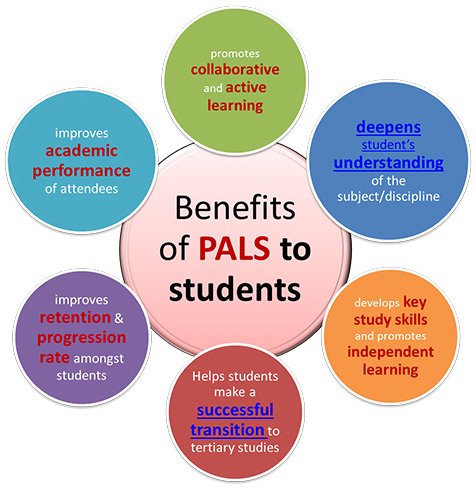
Project background & issues
The groups support first year undergraduate students, and beyond, from a variety of subjects. The Facebook PAL groups have proved to be highly successful, and indeed, the math and statistics support group, sigma, recognized the significance of the contribution that the Facebook PAL groups have made to the field by awarding Shazia and Sarah sigma prize winner for 2014 for Innovation of the Year.The virtual PAL groups have been in operation since 2010 when they were first piloted as a solution to address issues that voluntary, traditional, face-to-face peer assisted learning sessions raised:
- Different timetabling across the subjects and students' own schedules made it difficult to schedule PAL sessions within a typical 0900-1700 working/study day
- Low attendance was more often the norm since PAL sessions were often scheduled outside of the 0900-1700 working day, and as winter approached after the start of the academic year, the days grew shorter, darker and thus students were far less likely to attend voluntary, optional PAL sessions.
- Student had other competing responsibilities (e.g. part-time work, caring responsibilities, commuting and others).
- Traditional PAL sessions were optional whereas tutorials were mandatory. First year undergraduates already face confidence and shyness issues, so attending an optional session was not a priority for them.
- New, first year students lacked of a sense of identity or belonging as many were new to not only the Glasgow area and university, but also the academic community.
Solution
In 2010, staff from the Student Learning Service & Learning and Teaching Centre teams at Glasgow instigated and semi-moderated Facebook groups for Year 1 Maths and Computing students in the first instance, with the aim of:
- Providing a space to encourage interaction and academic dialogue between classmates, senior students and support staff.
- Having students share questions with each other.
- Allowing virtual peer assisted learning sessions to happen spontaneously and asynchronously.
Students would also share resources, ask questions about lectures, labs, the university, etc. and generally support each other and their transition from school to university.
Structure of Facebook PAL groups
Figure 1 below (Ahmed & Honeychurch, 2015) shows how Student Learning Service set up the groups for the College of Science and Engineering at the University of Glasgow. SLS set up a 'landing group' on Facebook with links to respective subject-specific Facebook PAL groups. Students were invited to join via e-mail.Students would first join the landing group and then join their subject group (e.g. Comp Sci 1 for first year computing science). Students would remain members of their subject group throughout the year. In the following academic year, first year groups would be renamed as 'Subject 2' (e.g. Comp Sci 2) and the groups would be rolled over, thus preserving the learning communities that had been formed with the first year undergraduates.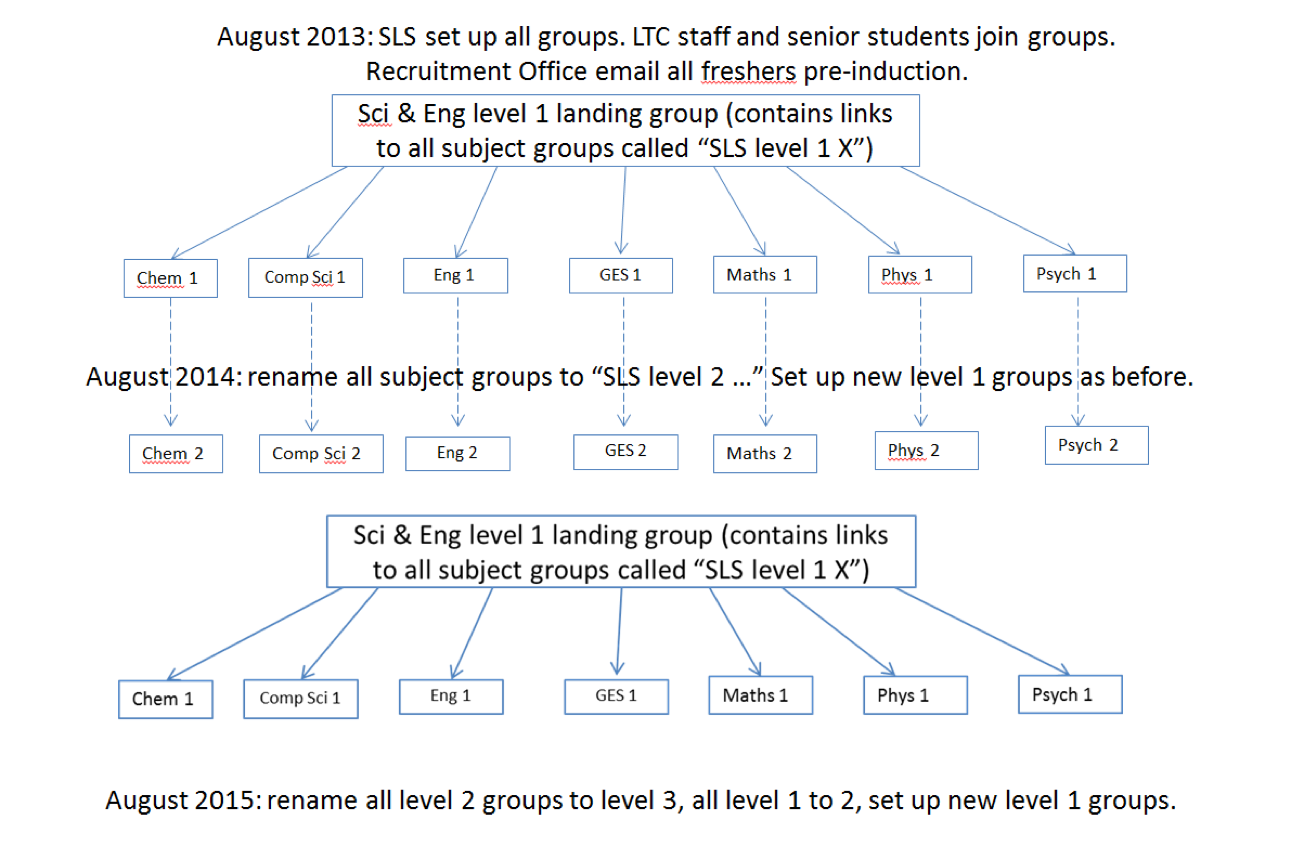
Rationale for Facebook PAL groups
Throughout their scholarship and literature, Lorna, Shazia and Sarah note the following reasons for using Facebook for PAL groups:
- Glasgow University conducts a bi-annual 'digital natives' survey of incoming first year students, and evidence has shown that students do still use Facebook.
- Students can form relationships immediately prior to starting a course, thus smoothening the transition from school to university, and their course.
- Students can obtain support quickly, when they need/want it, and thus this leads to increased student engagement and learning being fostered.
- Learning communities can be formed over a year, and maintained beyond that year.
- Social interactions online can transform into face-to-face interactions, which lead to students organizing and holding face-to-face study sessions when convenient for them.
Lecturers do not maintain a presence within the Facebook PAL groups as their presence can be intimidating, but the presence of academic development/support staff, along with peers (senior students) provides encouragement and support to students in the group.It's worth noting that although apps like WhatsApp and Snapchat are growing in usage and popularity, these are fundamentally different as they are not social networking apps in the same sense as Facebook or Academia.edu.Interestingly, related research on this topic offers further insights into student-led Facebook groups as examples of open educational practices that actually foster educational inclusion, and can help group members in learning to manage their 'emotional reactions, anxieties and stress levels' while improving retention and providing 'just in time' academic support (Coughlan & Perryman, 2015:9)
Concerns & ethical considerations
I communicated with Shazia and Sarah via e-mail on a few occasions and quizzed them about various concerns that I had - just in case! - and they kindly addressed them:
Recruiting/training senior students:
In August I post a message on all the groups with a link to the new Entrants group and just ask the senior students if they would like to join and contribute. It always amazes me how many will volunteer and actively participate. We don’t provide any training.
Plagiarism/collusion:
This has never been an issue. Part of the reason could be that Sarah and I have a presence on the groups and that deters students. Even with ‘simple’ things like first year maths homework whenever students post queries, the classmates or senior students respond with hints and clues as to how the question can be tackled, or sometimes refer students to the relevant section in the notes on Moodle. I have never seen anyone ‘hand over’ an answer.
Interaction and moderation required from academic support staff:
I think you just have to try it and see! The point for us is to promote peer- assisted learning and to create a community so I tend to make more effort to interact with everyone at the beginning of the year to help ‘establish’ the groups, and gradually step back.There are a lot of groups to moderate so it’s difficult to keep an eye on all the conversations – but other students (including older students) are usually quicker to reply than I am anyway! If students are anxious to hear from me or Sarah, they just tag us and we respond to them as quickly as we can.It’s a good idea to have more than one admin in the groups. It’s useful if one admin is unavailable and there are members to add, spammy posts to remove, or posts to pin, etc.
Ethical considerations of using Facebook

Privacy
Of course privacy is an issue that some staff might be concerned about in terms of supporting students within a Facebook peer assisted learning group. This concern is understandable, but luckily, also easily addressable.Staff can manipulate Facebook's privacy settings to ensure that their posts are only seen by their friends. Staff needn't be 'friends' with students in Facebook groups. Indeed, when I queried whether staff were in Facebook groups, many said 'yes'. When I asked whether they were friends with all group members of a Facebook group, many said 'no', and generally this isn't a requirement of being a member of a Facebook group rather it's an added plus if you know someone who's already a member.
Ethical issues of using Facebook
An interesting and valid point came up toward the end of my presentation about the ethical considerations of using Facebook for peer assisted learning groups. The crux of the point made was that Facebook is a for-profit company which makes money off of people, and whether we as academic staff should be asking students to use Facebook for learning and teaching purposes. I did find this to be an interesting point, and it got me thinking of another large for-profit company...Microsoft products are (still) widely used in many higher education establishments. Indeed, universities do pay a certain premium for using Microsoft products, although the Microsoft Office Suite of programs is not nearly as expensive as it used to be.This is despite the fact that Google Apps for Education offer a free suite of products that university students and staff can use (if their university has signed up to a free Google Apps for Education account) that work effectively and efficiently across devices, provide for data and Intellectual Property rights protection, and simply just work and do what users want to do.In short, I appreciate the point about whether it is ethical to ask students to use Facebook for learning and teaching purposes. I think a bit of informal querying of students might reveal that they already use Facebook for study purposes in some respects (e.g. arranging meetings, sharing files en masse and so on), and that they have no problems doing so.I would ask whether it is ethical for Microsoft to make a profit off students, staff and universities who use or have to use its products. Microsoft is a very large company that has embedded itself within business and higher education to a very extensive level, but generally speaking, it does not receive the same level of criticism, as say, Facebook or Google do. Sure, a lot of people do complain about Microsoft products, but interestingly, I have rarely heard anyone question the ethical considerations of using Microsoft products. I suspect this is because Microsoft is embedded, and therefore invisible to such scrutiny.
Benefits of Facebook PAL groups over traditional PAL
There are several key benefits that should seriously be considered as reasons for instigating, trialling and implementing Facebook peer assisted learning groups that Sarah, Shazia and Lorna have observed since 2010:
- Availability:
- Online conversations can take place at any time. Access to peer assisted learning is constant and students don't have to wait for a scheduled session, which is important for students with full academic timetables and/or other commitments. They can get help when they need it.
- Conversations can be easily revisited, and students aren't forced to participate.
- One question asked may lead to several questions being answered simultaneously. In a large cohort (100+ students) this can be quite valuable, as several students are likely to have the same question simultaneously or at (slightly) different stages of an assignment.
- Academic & social skills development:
- Collaborative learning is instigated and co-creation of knowledge is fostered, which lead to learning communities being formed.
- Students develop their written communication skills (e.g. clarity, precision) in that they are forced to use clear language when asking questions of peers.
- Students have to use subject specific terminology, and written conversations online gives students practice of this while getting them to think critically about their language and the terminology usage. A clearly-worded question is likely to garner attention and answers, whereas one that's unclear/poorly worded might not.
- Facilitators (e.g. senior students and academic support staff) act as academic scaffolders who provide clues, hints and links to resources rather than solely provide. For senior students, this helps them develop their mentoring abilities and related skills, for newer students, this can help them to understand that their peers can be good resources better understanding their subject.
- Inclusivity
- Online interaction fosters inclusivity and leads to real world, face-to-face connections and relationships.
- Students whose first language isn’t English appreciate the extra time created by this medium to digest, understand and participate in conversations.
- A more level playing field is created and shy students are more likely to participate.
- Conversations in virtual peer assisted learning extend to all group members rather than just session members. In other words, face-to-face sessions based upon conversation afford a more ephemeral mode of communication unless students/staff are recording and writing down everything that is discussed in a session. As noted above, written conversations can be revisited.
- Scholarship & evidence
- The scholarship that Sarah, Shazia and Lorna have undertaken since 2010 with several hundred students demonstrates that such an approach to peer assisted learning can work and does work. They have provided an easily replicable model that could be set up for any program and within any institution.
References & further reading
Many of the papers and presentations that Shazia, Sarah and Lorna have done can be found at the following links:
- Shazia's Academia.edu profile: https://glasgow.academia.edu/ShaziaAhmed
- Sarah's Academia.edu profile: https://glasgow.academia.edu/SarahHoneychurch
- Lorna's Academia.edu profile: https://independent.academia.edu/LoveLorna
Ahmed, S., and Honeychurch, S. (2015) Using social media to promote deep learning and increase student engagement in the college of science & engineering. In: IMA International Conference on Barriers and Enablers to Learning Maths: Enhancing Learning and Teaching for All Learners, Glasgow, Scotland, 10-12 Jun 2015.Coughlan, T. and Perryman, L. (2015) Are student-led Facebook groups open educational practices? In: OER15, 14-15 April 2015, Cardiff. Available at http://oro.open.ac.uk/42541/4/OER15.pdf.Love, L., Ahmed, S., and Honeychurch, S. (2013) Social media for student learning: enhancing the student experience and promoting deep learning. In: Enhancement and Innovation in Education, Glasgow, UK, 11-13 Jun 2013.